Interviews
2015 Interviews are typically not available at the beginning of the season, but are made available during a later release.
The Interview tool guides you step-by-step through a series of questions for the return. As you enter data in the Interview tool, that data is simultaneously populated on the forms in the return (which appear directly below the Interview). The program also automatically adds forms or schedules to the return that are required as a result of your Interview responses.
In some sections of the return, you may be asked to enter information directly on the forms.
The Interview tool is used for the following types of federal returns:
- 1040
- 1065
- 1120
- 1120S
To start the Interview do one of the following:
- Click the Interview button on the toolbar.
- From an open return, click the Navigate menu; then, select Interview.
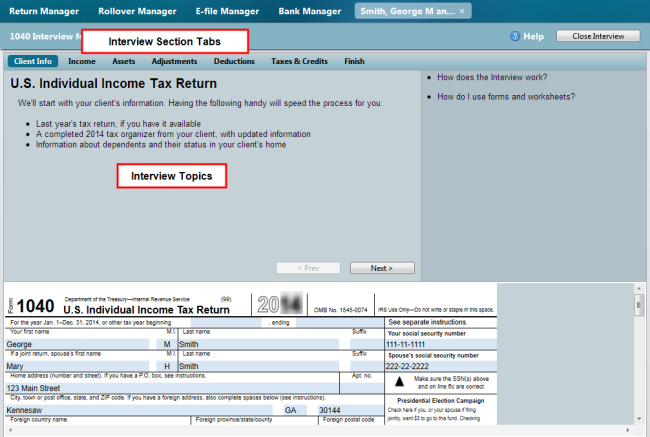
Interview feature
To close the Interview, click Close Interview at the top right.
If you re-open an Interview after having closed it, the system opens where you left off.
Interview Sections (Tabs)
The Interview is divided into the following informational sections, or tabs, which appear at the top of the interview. The tabs that appear depend on the signature form that you've selected for the return. Different tabs appear for different return types.
For example, the following are the Interview section tabs for Form 1040:
- Client Info
- Income
- Assets
- Adjustments
- Deductions
- Taxes & Credits
- Finish
Each tab contains several topics related to the tabbed section of the Interview.
Navigating in the Interview
Use the following navigation to move around in the Interview:
Section to section:
- Click one of the Interview Section tabs.
Topic to topic within a section:
- Click the Previous or Next buttons.
Field to field in a topic:
- Press Tab or Shift+Tab.
Frequently Asked Questions (FAQs)
Frequently-asked questions for the interview topic appear in a bulleted list to the right of the Interview. When you hover over an FAQ, it turns into a hyperlink.
To get answers to frequently-asked questions, click the link for the frequently-asked questions.
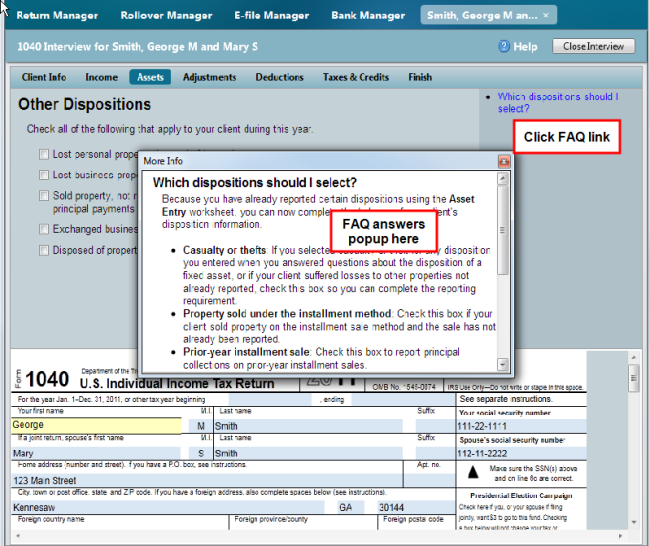
Frequently-asked questions in Interview