Setup Data
Setup Data is a consolidated group of data that includes the following types of information that you use regularly in ATX:
- Preferences - all the preferences you've selected for your system
- Security Manager information that you've set up
- Print Packet settings
- Custom Client Letters
- Customized Master Forms
- EFIN Enrollment Data
- Unpostable Funds records
- Enhanced Asset Management settings
- PRS purchases
Backing up Setup Data
Setup Data is not backed up automatically. Setup Data can be manually backed up by selecting the Setup Data check box from the Backup dialog box. When needed, Setup Data can be restored using the Restore function.
To back up your Setup Data, use the following steps:
- From Return Manager, click the Returns menu; then, click Backup.
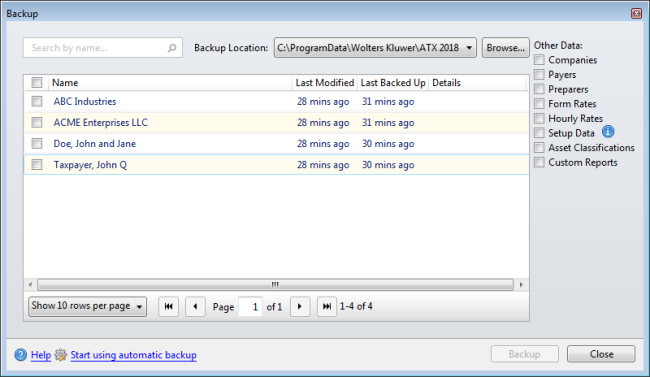
Backup dialog box
- Under Other data, select the check box for Setup Data to be included in the backup.
- Click Browse to navigate to and select another backup location if desired.
Selecting another location from the Backup dialog box will not change your default backup location. If you want to change your default backup location, you can do so via the Backup and Files tab of the Preferences dialog box or from the Admin Console.
- Click Backup.
- Click Close.
Restoring Setup Data
To restore Setup Data:
- Click the Returns menu; then, select Restore Returns.
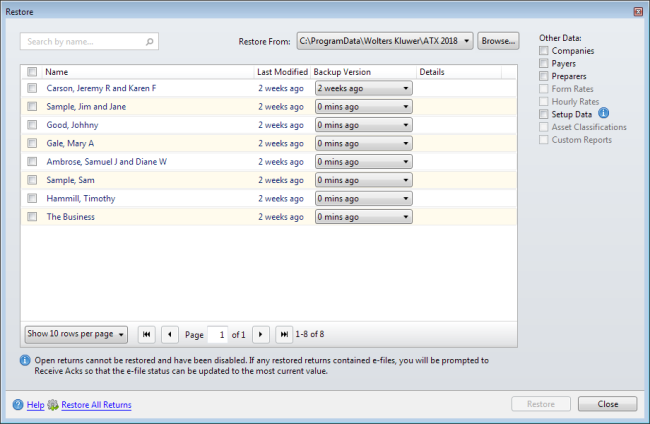
Restore dialog box
- Under Other data, select the Setup Data check box.
- Click Restore.
- Click Close.