Downloading ATX
To download ATX products from the Web site:
- Enter https://support.atxinc.com/ in your Web browser.
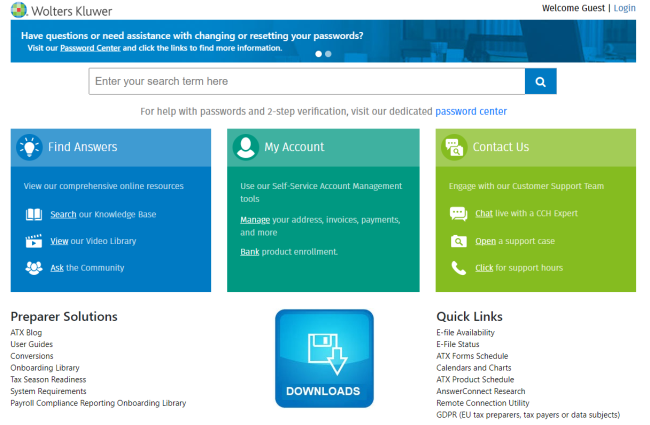
MyATX Solution Center web page
- Click the Downloads button.
When logging in you will need to follow the instructions for logging in using 2-Step Verification Process.
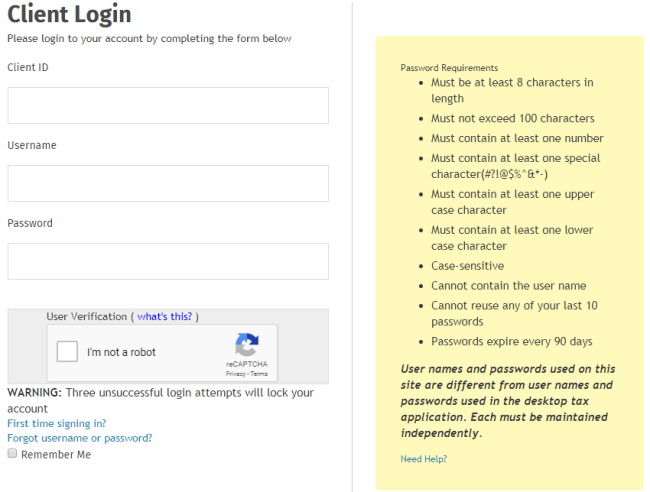
Client Login page, ATX Support Site
- If you are not logged in, enter your Client ID in the Client ID box and press the Tab key
- Enter your User Name in the User Name box and press the Tab key.
- Enter your Password in the Password box.
- Select the Remember me check box if you want the Solution Center to remember your information the next time you log in.
- Select the I'm not a robot check box and select the images based on the instructions shown on-screen, then click the Verify button.
- Click Log In. MyATX displays the Download Center page.
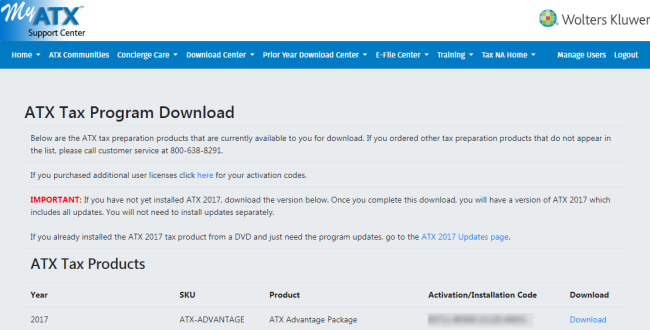
Download Center page, Support Center
- Click Download.
- Follow the prompts and instructions given. After downloading the ATX installer, see Installation and Activation for an overview of the ATX installation process.